Bulk edit employees
Update employee profiles quickly and easily using our bulk edit feature.
Instructions
Login to Tātou Office and navigate to People > Employees
Using the checkboxes on the left hand side, select some or all employees. A toolbar will appear showing the quantity you have selected, if you need to select employees on different pages use the pagination to select more. When ready, click ‘Bulk edit’.
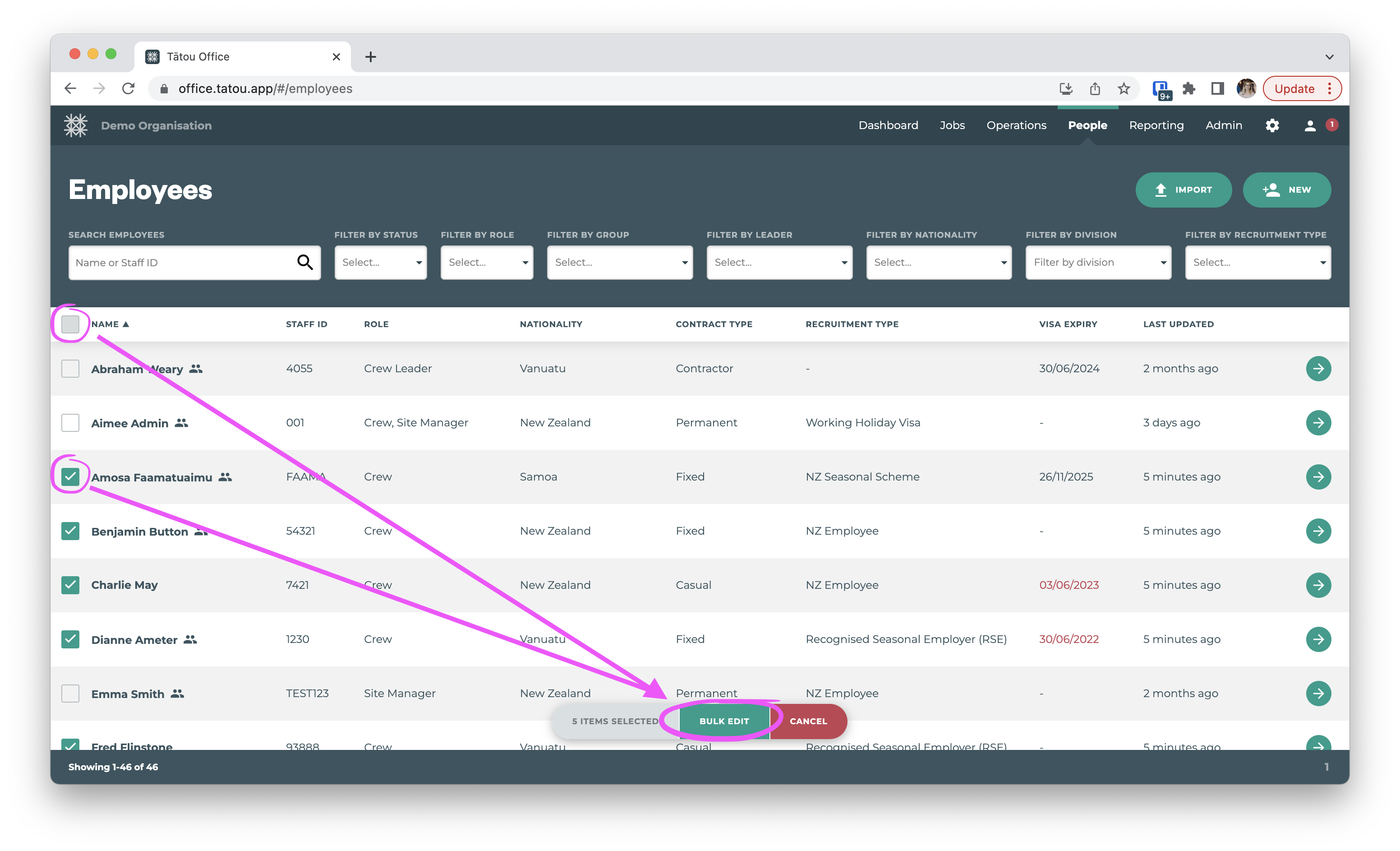
First you will need to choose the employee detail or ‘field’ you would like to edit or add.
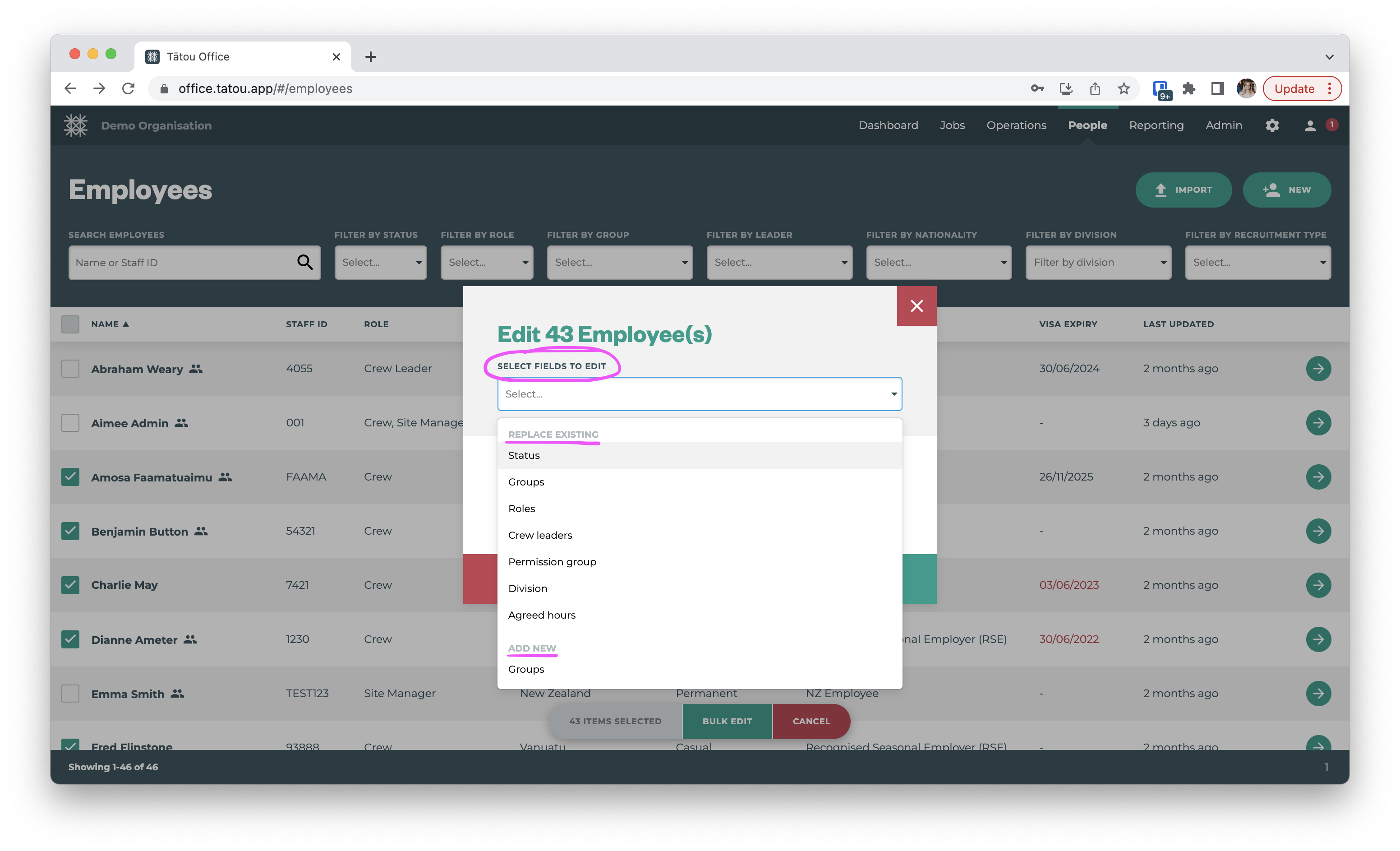
You can choose multiple fields, please note; some replace existing and others add new.
Replace existing
Status
Groups
Roles
Crew leaders
Permission Groups
Division
Agreed hours
Add new
Groups
Roles
Crew leaders
Hourly rate
Medical record
Additional cost
Agreement to recruit (ATR)
Once you have selected the field/s, complete the options and finally click ‘Save’
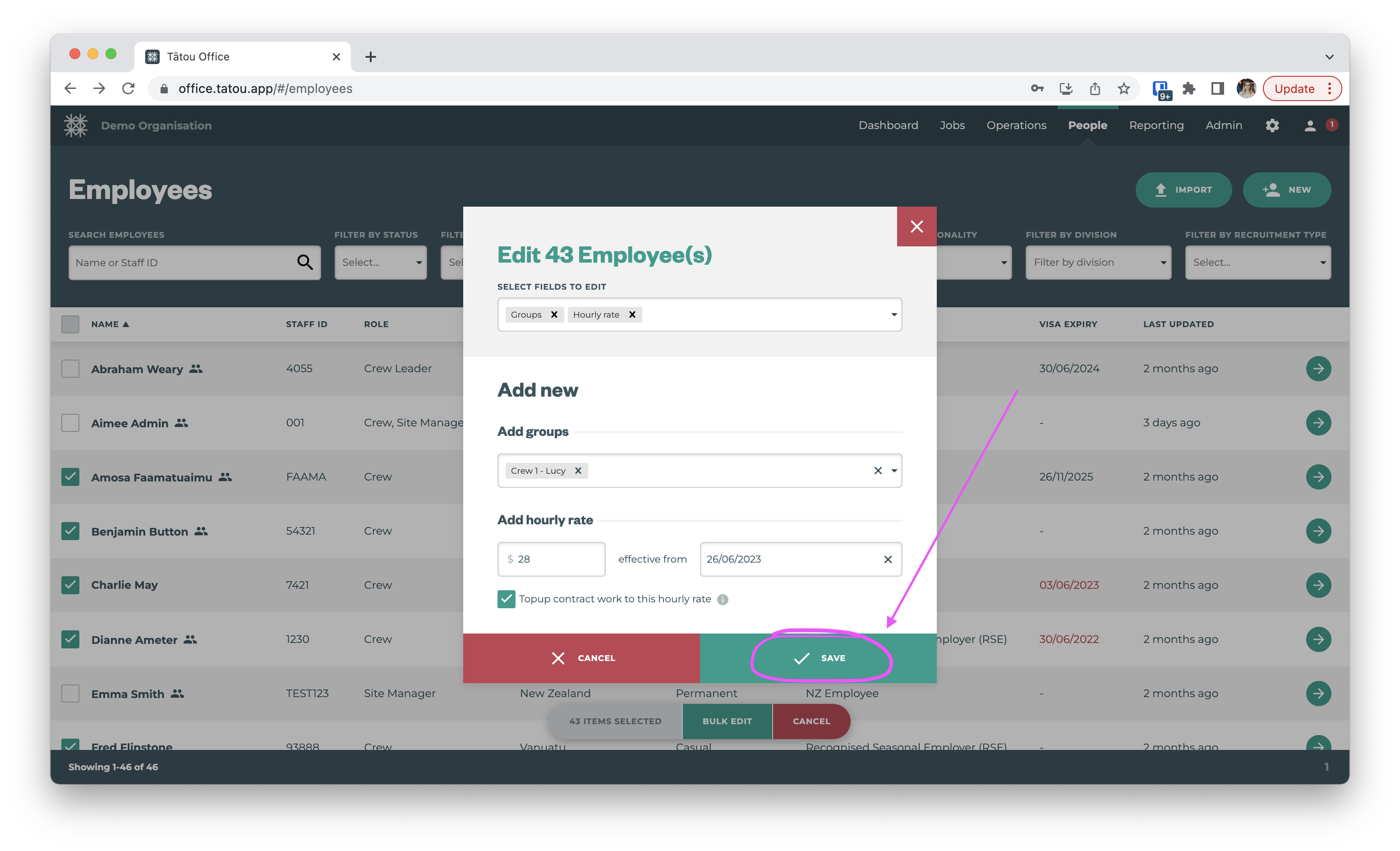
After saving, the screen will reload. The ‘last updated’ column will update to reflect your changes and, if required, can be clicked on to reorder by last updated date.
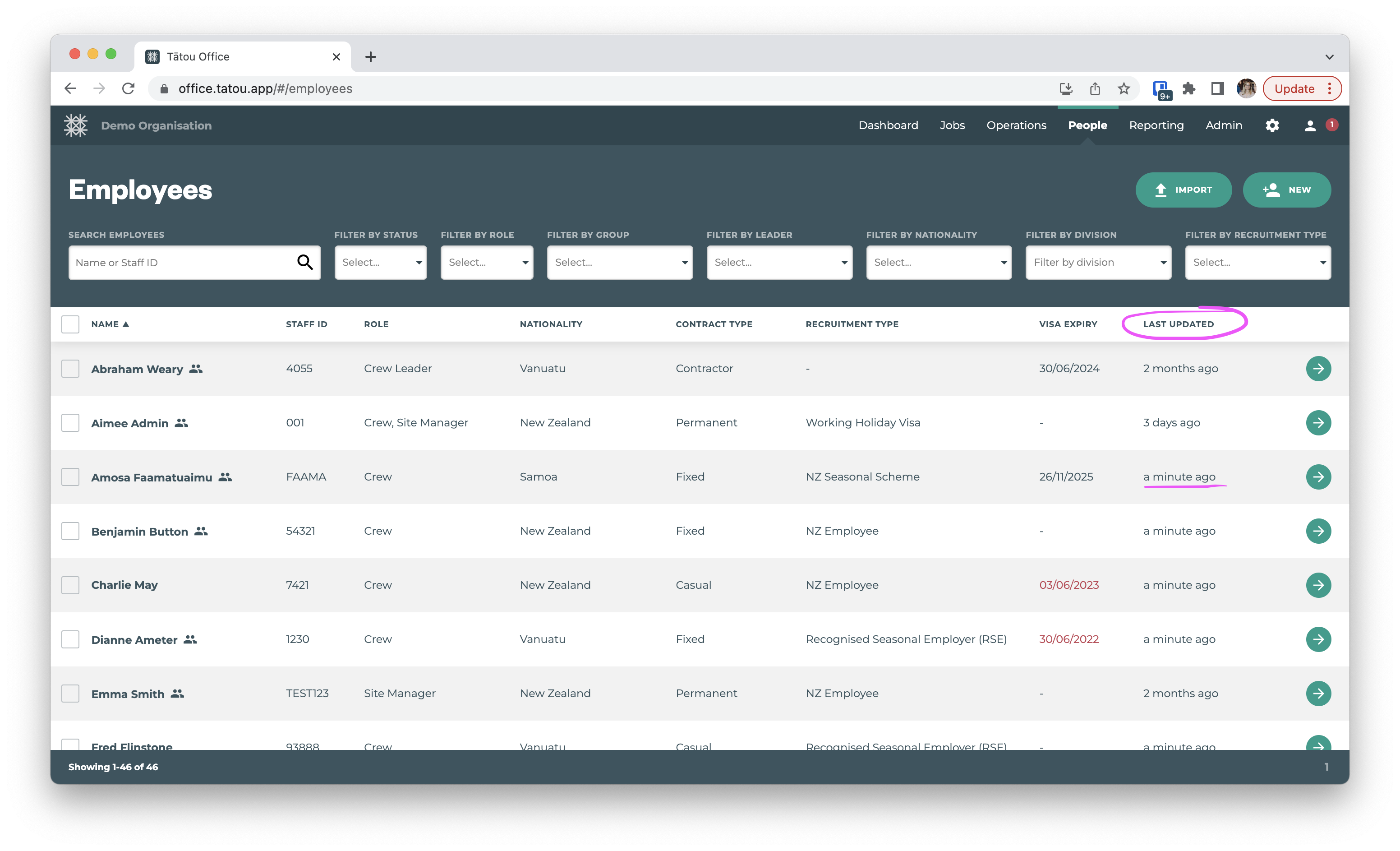
Pro tip: Bulk edit is also available within your People > Groups
