Expenses Page
The All Expenses page is where you can review additional expenses tracked in job such as equipment or materials used.
You can quickly filter by date range, employee, equipment, task, client, location, block, rate type, job status, or division.
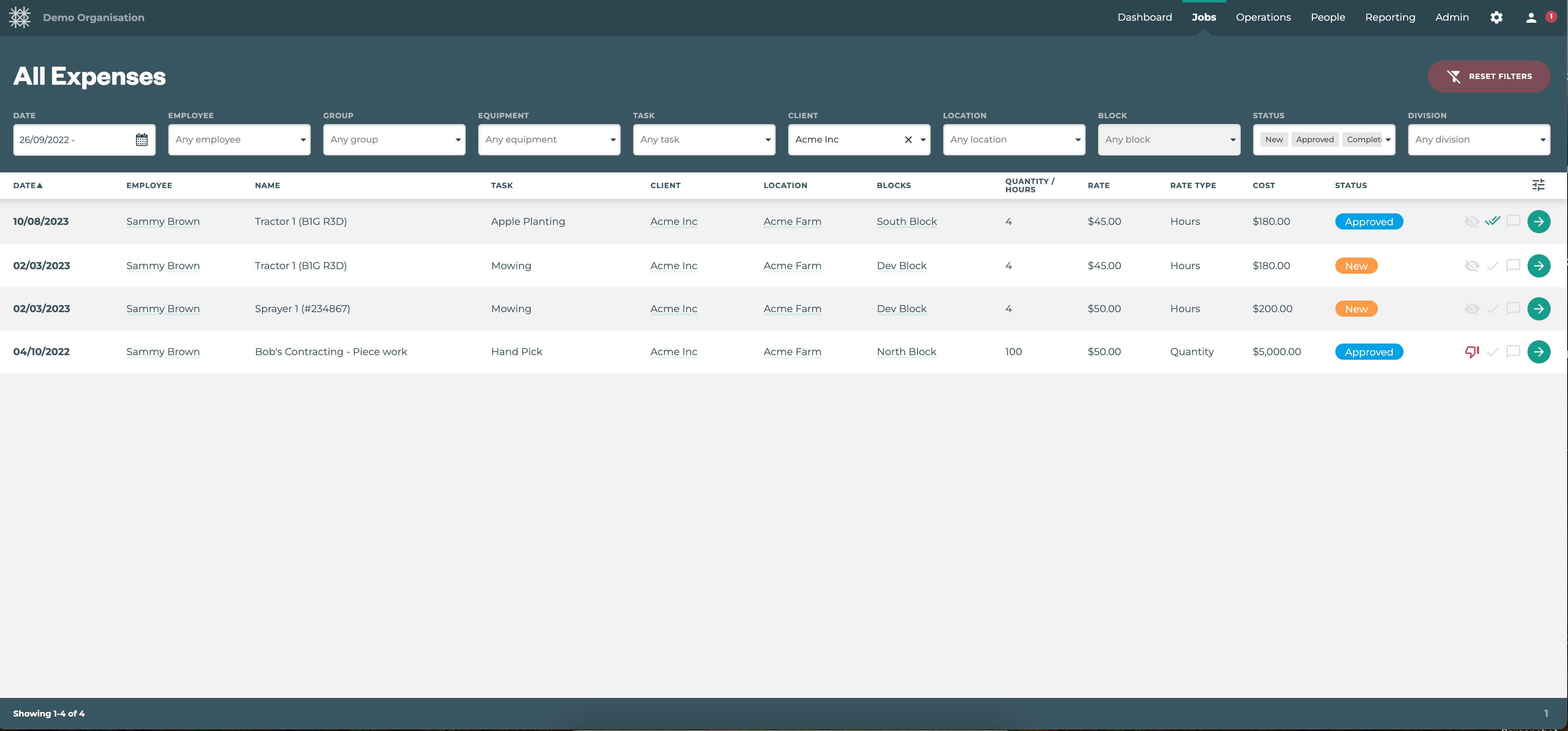
Pro Tip: use the ![]() icon to add or remove columns from view on this page
icon to add or remove columns from view on this page
Key Features:
Search by Equipment or Supplies used to keep track of hours or quantities linked to specific tasks
Links to Jobs for easy access in the Office App
