Kiosk Scans Page
For those using the Kiosk feature, Jobs → Kiosk Scans is the place to review and edit scans from the Field App.
Kiosk feature must be turned on for this page to be visible. If you’d like more information on Kiosk, or would like to enable this feature contact Tātou Support
You can quickly filter by date range, action, employee, task, client, or status.
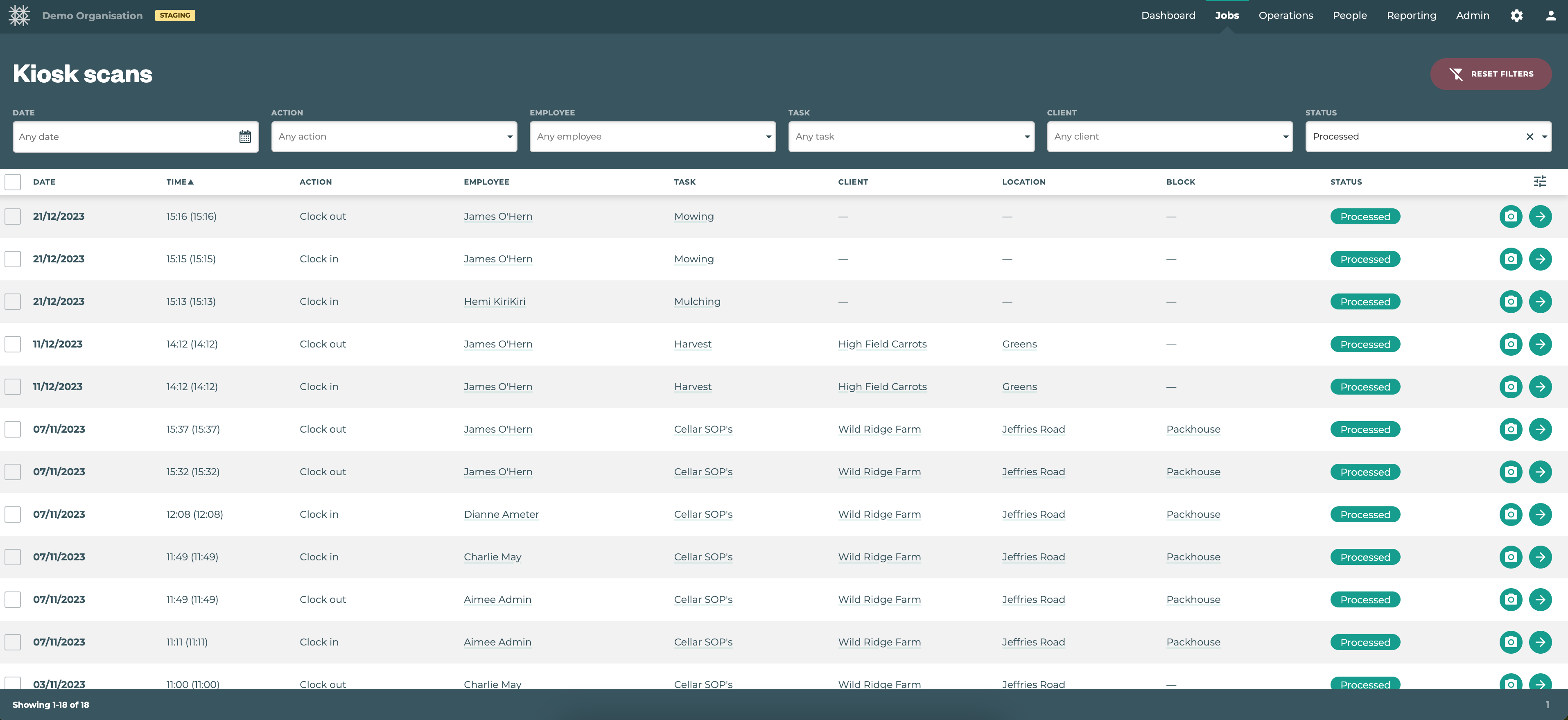
Pro Tip: use the ![]() icon to add or remove columns from view on this page
icon to add or remove columns from view on this page
Key Features:
Scan Photos: Check photos from time of scan for any employee
Status: Quickly find any Kiosk Scan issues identified on the Overview Dashboard by using the Status Filter
Linked to Job Page: Using the green arrow on the right of each line you can navigate quickly to the job to review or make any necessary edits during the audit process
