*NEW FEATURE* Kiosk Timesheet Reconciliation
The team are excited to announce the release of a major upgrade to the Tātou Kiosk platform. Kiosk Timesheet Reconciliation is a new view for Managers and Tātou Admin to help streamline timesheet corrections where an employee has missed one or more scans in a day.
This feature is not intended for same day corrections as scans are synced on a schedule, which means scans that have occurred in the Field app are not available in Tātou Office immediately.
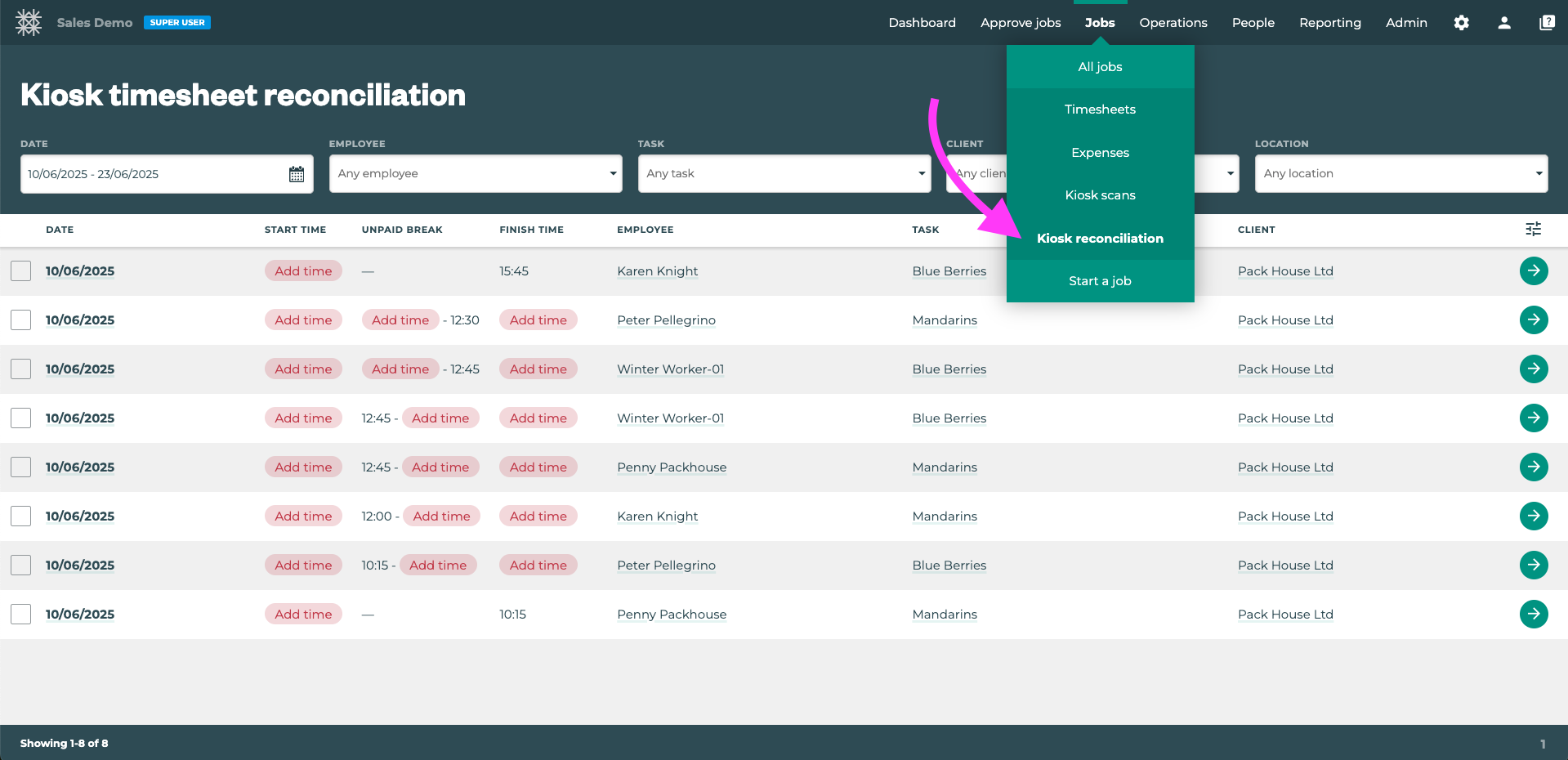
Key Features:
Flagging: Only Employees with incomplete scans will appear on this page. Once reconciled the items will be removed from this view
Review Job Details: Click the
to open the job and inspect the job details
Add time: Selecting the Add time button →
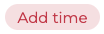 <- will open a popup window where all times on that individual line can be edited.
<- will open a popup window where all times on that individual line can be edited.
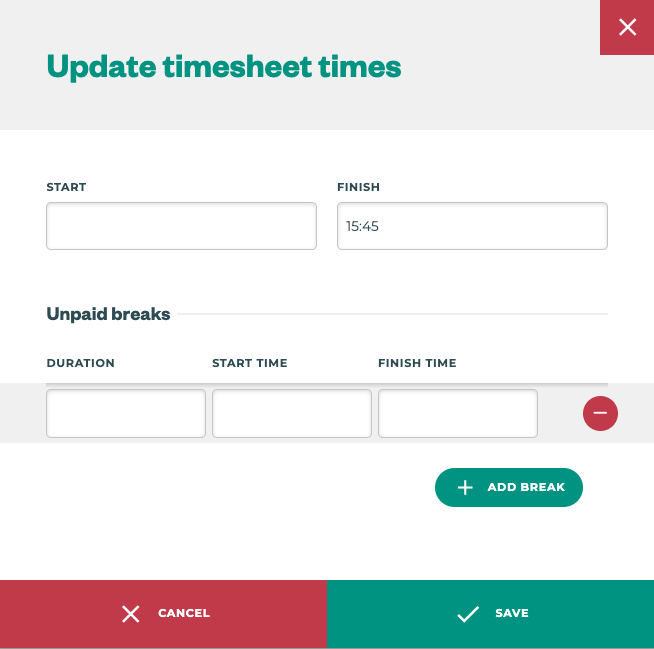
Bulk Edit: Where multiple individuals have missed scans that would populate the same Job, users are able to multi-select lines, and bulk edit any of the available fields listed.
Unpaid break start and finish times added using bulk edit can create additional unpaid breaks for individuals who: Already have an unpaid break logged where the start and finish times differ from the values entered in the bulk edit.
Important Notes & Improvements:
Unmatched Kiosk Scans is now → Incomplete Kiosk Timesheets
With this new system improvement Unmatched Kiosk Scans was no longer relevant because all scans will now create a timesheet.
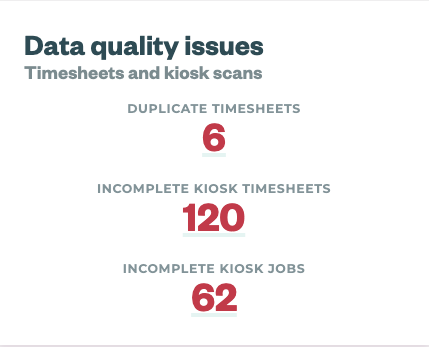
Kiosk Scans: records will remain untouched to maintain records of actual scan data. However, moving forward, “Unmatched” will no longer be a status, because the scans will have been “Processed” to create a new timesheet line regardless of whether or not it has a matching timesheet item.
This means users can completely clear Kiosk Issues by correcting timesheet errors created by kiosk scan errors
Make sure to keep a close eye on the Duplicate Timesheets issues after completing the Kiosk Timesheet Reconciliation. There are a couple of instances where user timesheets could occur on different Jobs, which could add multiple Jobs with the same timesheet if managers or admin accidentally correct 2+ by adding times instead of removing duplicate timesheets.
Missing Clock In?
Previously, if an employee did not Clock In, they would not have a timesheet created for them. With this upgrade employees who scan in will have timesheets created for them regardless of which scan they complete first.
Job Creation
Clock ins that take place more than three hours apart will now be assigned to different Jobs. This allows Tātou Office to better separate timesheets for the various shifts your employees work.
Employees with Multiple Timesheet Lines?
If a single employee has multiple lines on the same day appearing on the Kiosk Timesheets Reconciliation screen:
Check that the Dates are the same
Check that the Tasks are the same
Check that the Client/Location/Blocks are the same
If all of the items above are the same, and the timesheet issues can be corrected by updating 1 line item:
Correct the times for the line of choice
Select the Green Arrow →
← for the timesheet(s) you would like to remove
Edit Timesheets
Delete the Timesheet row for that employee
