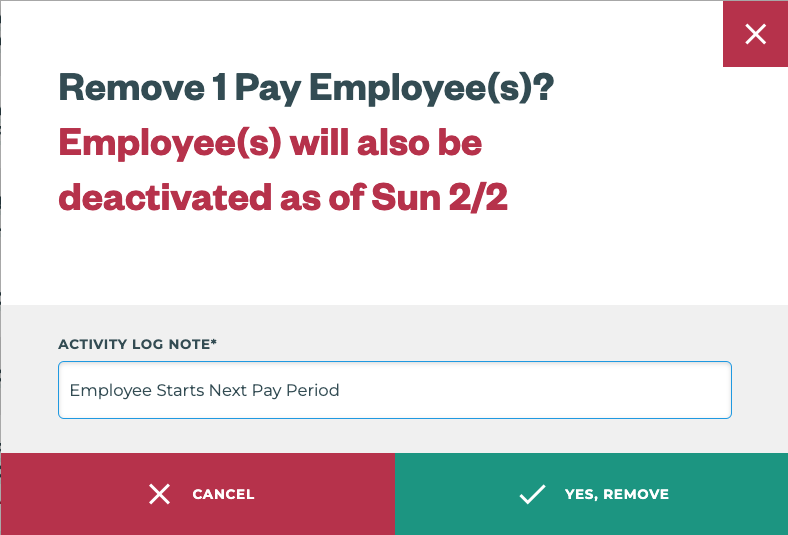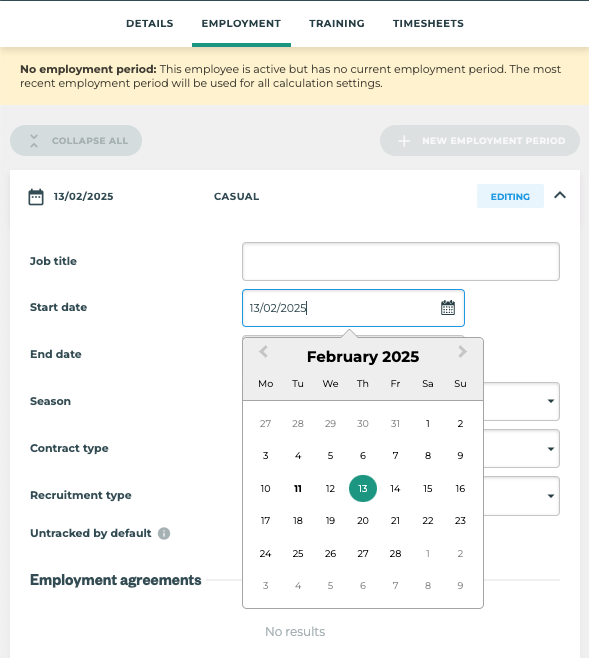Pay Period "Calculation Failed"
Tātou Office App is equiped with several alerts to help ensure Pay Periods reflect accurate information. One such alert is to prevent accidental payment of newly added Employees in Pay Periods that are prior to their Employment Start Date.
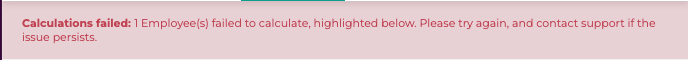
The Employee(s) who have triggered this error will have an alert icon → .png?inst-v=81e1c78f-3572-49aa-a99f-7b6c2aacaf5f) ← next to their name, which when hovered over informs users of the issue.
← next to their name, which when hovered over informs users of the issue.
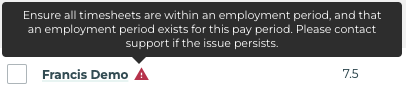
What Happens?
When the system has identified this issue the following will occur:
The Pay Period cannot be closed until the Employee(s) data matches system expectations.
Reports relating to that Pay Period will not run, because the calculations have failed
How To Resolve This Issue
There are two scenarios that can cause this issue:
Fix an incorrect Employment Period Start Date
Remove incorrectly added Timesheets or Absences created for the Employee that are dated prior to their actual Start Date
Incorrect Employment Period Start Date
Timesheets OR Absences Created for the Employee Prior to their actual Start Date
If an Employee has Timesheets or Absences entered for dates prior to their actual start date, this error will prevent the Pay Period from closing. If the employee was incorrectly added to a Job, or the absences were unpaid entries entered to account for the employee not starting yet, these items should be removed, and the employee can be removed from the pay period.
Removing an employee from a Pay Period will DEACTIVATE their Profile. After you’ve removed them from the Pay Period - ensure you mark them as ACTIVE from the Employee Page.