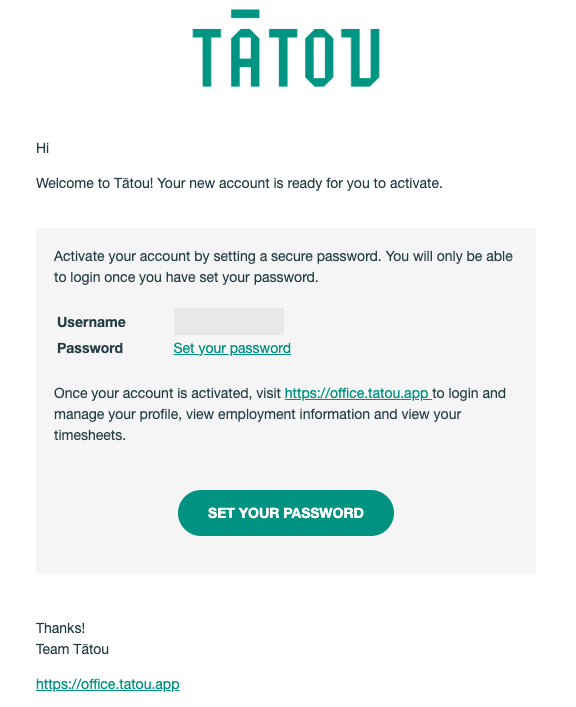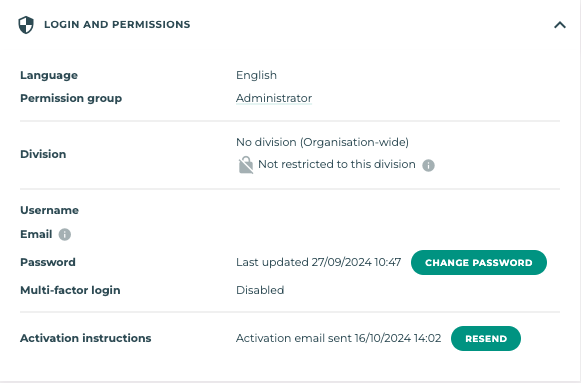Set Up: Username and Password
Before you can log in your employee profile must be set up in the Tātou Office App, and a password must be created.

Passwords must be 8+ characters and include at least one:
lowercase letter (a),
uppercase letter (A),
number (1) and
symbol (#)
Permissions Error: If a user cannot login after setting their password, check that the Permission Group assigned in their employee profile allow for access to the Field App