Timesheets Page
The Timesheets page is where you can review timesheet details for your employees without opening individual jobs.
You can quickly filter by date range, employee, group, job leader, role, task, client, location, block, rate type, job status, or division.
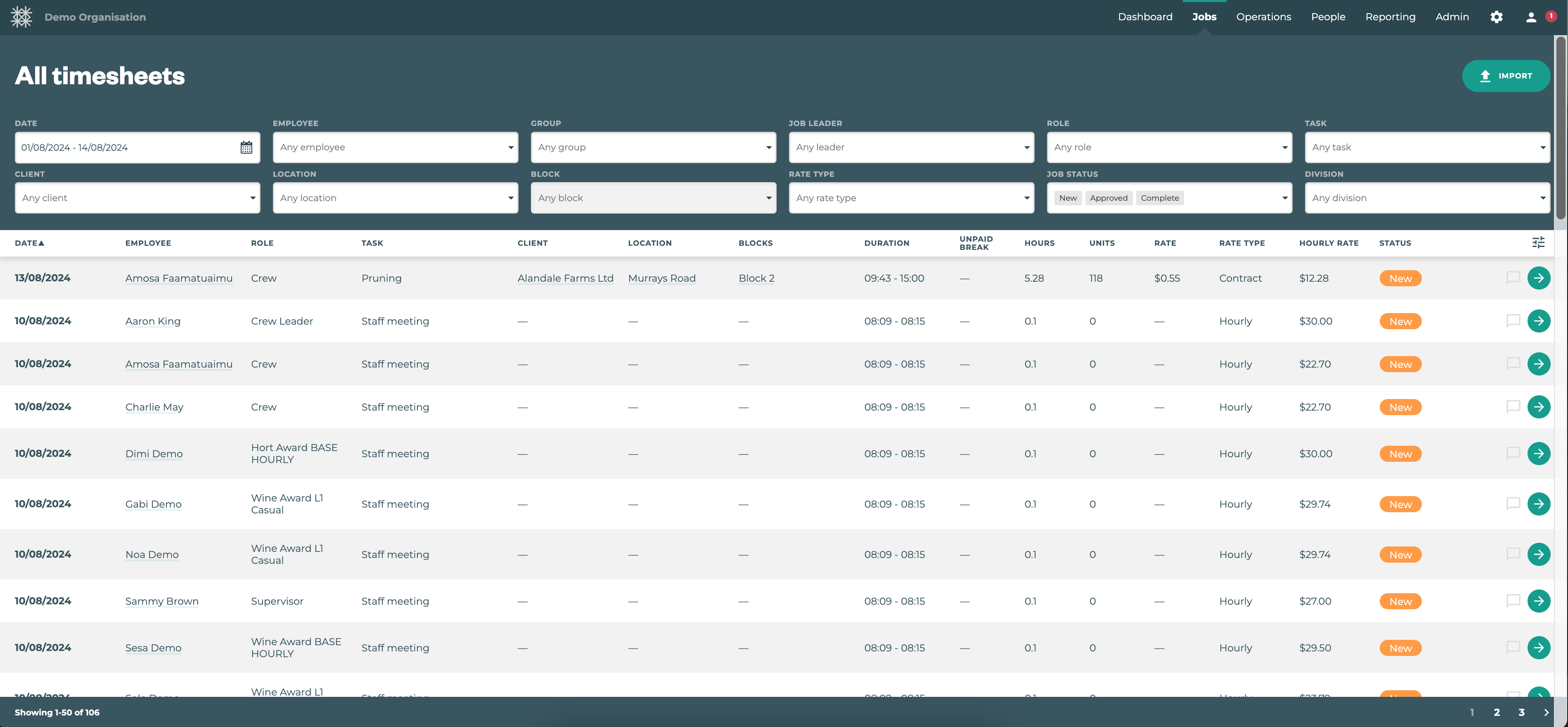
Pro Tip: use the ![]() icon to add or remove columns from view on this page
icon to add or remove columns from view on this page
Key Features:
Sorted by Employee not crew leader for quick navigation when searching for a specific employee
Review and Add Job Comments
Open Job Details from this screen to review jobs and make edits
Summarised Timesheet Totals including: hourly rate, unit rates, and units
