Start A Job in the Office
Jobs can be created in the Field App or the Office App. To start a job in the Office click on the Jobs menu and select “Start a Job” to quickly log work using the Office App.
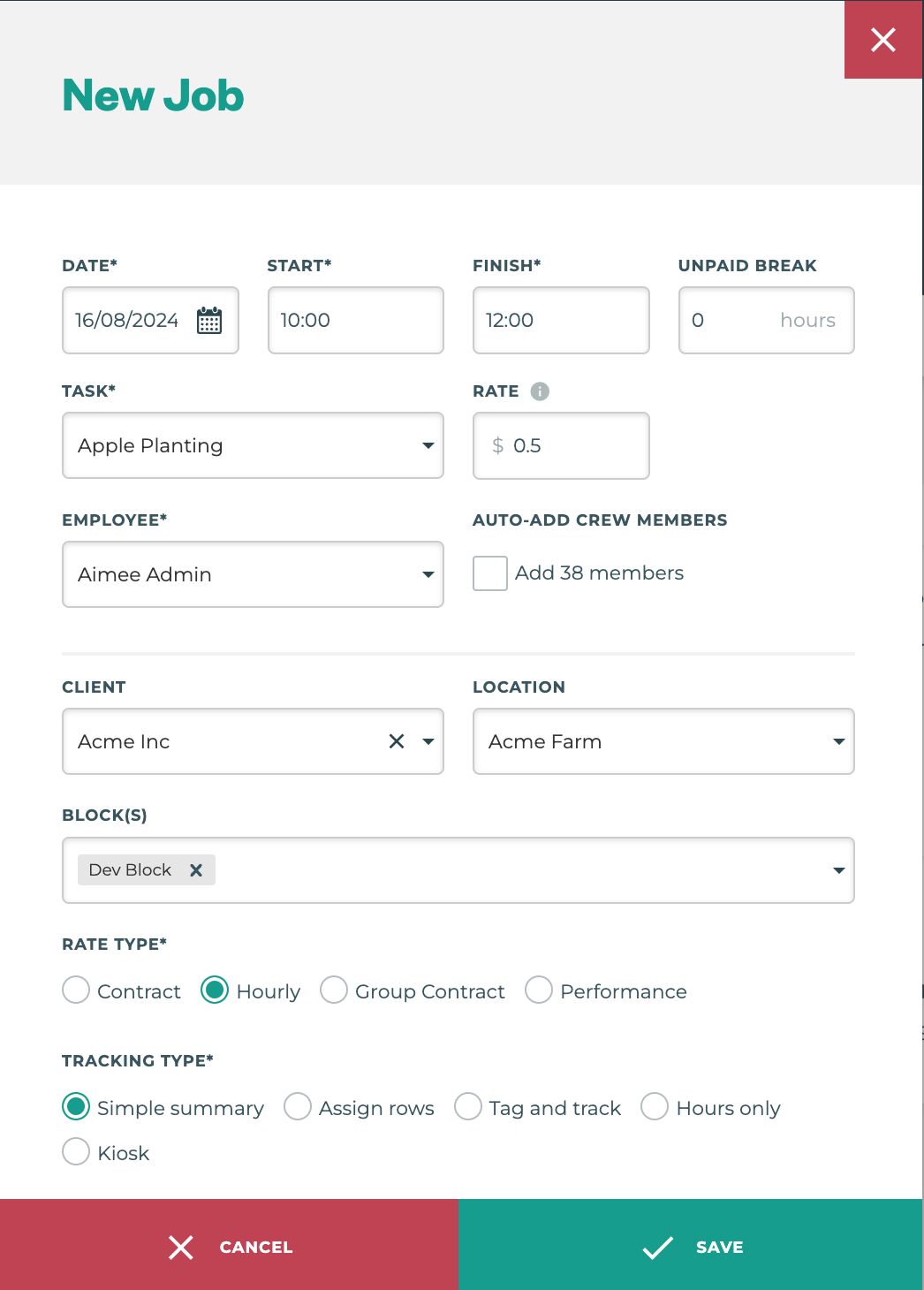
Key Features:
Add Jobs from Office: Great for tracking work completed by staff with Office App access
Adding Client, Location, and Block(s) is optional from this menu. However, if you do not assign block(s) at this stage, the Relocate feature is limited to assigning the job to a Client and Location only.
